Vyshnavi Basuthkar
Vyshnavi Basuthkar is a Digital Marketing Analyst at ParamInfo. She has expertise in SEO, SMM, and is also skilled in web design. Additionally, she enjoys writing blogs for websites.
Building your eCommerce website can seem intimidating, but you need your customers to find your online store. And that brings us to SEO. Learn the tips to rank your eStore faster
For newbies, WooCommerce is an open-source e-commerce plugin for WordPress. With just a few clicks, drag and drop(s), you can have a fully functional e-commerce website ranging from customer engagement tools to manage inventory to order tracking to tax settings. It offers everything a professional e-commerce store need.
Now, there is an estimated 12-24 million e-commerce sites around the world. If these numbers make you giddy, do not worry. Only 1 million of these sites are making $1000/year, signifying a massive growth room. When you decide to sell products or services online, you are probably left with two options.
Either to sell on a marketplace or to create your own website/store. If you are reading this, we assume you have chosen the latter one, and we appreciate you. Launching a WooCommerce store is your first step to success. In this blog, we will make you take the next steps to reach your business goal.
Recommended: Challenges you Will Face While Setting up Your Online Store
First things first, why do you even need SEO for your business?
You could have the best user interface and state-of-the-art products with an appealing colour palette and beautiful fonts. But, if you are not showing up yourselves, how do potential customers know you exist?
Right?
This is where Search Engine Optimization (SEO) comes into the picture. Not with a bright blazer or anything. But with a ton of value and bonuses.
No business can stand without a strong backbone, and that backbone is called SEO. In today's competitive and convenience-focused community, customers no longer prefer to dress up and step out to get the essentials. Instead, customers want to sit on the couch and shop from their homes, making e-commerce a highly flexible business and buyer solution.
Here are some tricks you can use to help your site rank higher in the SERPs and make more sales.
Without keywords, it is neither possible nor advisable to optimize your products or category pages. You wonder why?
There are 700,000 Google searches in a minute. And that is a LOT! An average browser processes 1.5M digital words daily, and how do you ensure your customers find you in the search engines?
With targeted keywords.
How do you find them?
Glenn Gabe, an SEO Consultant at G-Squared Interactive (GSQi), concluded with his analysis of 3000 words that 93% were long-tail keywords and only 7% of the total were head terms.
Now you may be wondering what long-tail keywords are. Long-tail keywords are 26-40 characters typically used to get the specific version. Not only do these keywords convert, but they are also less competitive. The conversion rate of these keywords is 4.15% higher than the shorter ones.
There are numerous ways to find them. But below are a couple of our favourites.
Meaning, the structure that organizes and presents the content on your website. A good site architecture means a great user experience. There are three main organizational structures—namely, Hierarchical, Sequential, and Matrix.
How you organize your site is essential for an e-commerce website as you would have a considerable number of pages and do not want your audience to wander here and there.
A bad user flow experience not only hurts your audience but your SEO as well. Always remember that a user should take a maximum of three clicks to return to the Home page.
Below are a few ways to map out your website architecture.
We hope you set up your site architecture by this step. If not, go to step-2 and come back.
On-page SEO is all about optimizing individual pages to make them rank higher and drive more relevant traffic. And it beyond tweaking title and description tags. We narrowed down the must-have on-page SEO elements that never abandon.
a.Title Tag: Everyone knows that we should use our target keyword in the Title Tag. But do not just stop there. Adding modifiers could help you show up in long-tail keyword searches.
mobiles under 20000 ❌
best mobiles under 20000 ✅
b.Description Tag: You now have more room to write long phrases. Try to include terms like free shipping, overnight shipping, x% off if you purchase before midnight, etcetera to boost your click-through rate (CTR).
c.Product Body Copy: Hey, do you know that we never get a second chance to make a first impression? It may sound cliche, but you need to live with it as it could not be more accurate in SEO. Optimizing product pages is one of the most challenging things while working on an e-commerce SEO. The content needs to be top-notch that delivers conversions. Here are a few tactics you can play for eCommerce pages.
d.1000+ Words: If you work in digital content creation, you probably have heard this phrase a thousand times - long-form content ranks better in Google. This aptly sets for eCommerce pages.
The more you share with the customer, the more Google recognizes what your product/service is all about. Understandably, you cannot write a thousand words for every product, and it is a tad boring. In these cases, focus on writing in-depth content for your top 20-40 products and category pages.
e.Keyword Insertion (3-5x): No. We are not talking about keyword stuffing. Once you are done with your copy, make sure the description has the keyword a handful of times to help Google understand what it is all about.
Internal link building is an absolute necessity, and it is done automatically. But strategic link building gives you results—link FROM high-authority pages TO high-priority product pages.
Here are a few options
Develop your internal link-building strategy to provide value instead of tricking Google. Build it for users but get results from SERP
If you run an eCommerce business with WooCommerce stores, technical SEO will have a place on your calendar forever. It is no longer about meta tags or site maps. Below are a few ideas for you to win the SEO game.
Product titles are the most important aspect of your product page. They are often the first thing that customers see and will judge whether or not they are interested in your product. A good product title is concise and catchy and provides a sense of what the product does or at least what it is for. The key is to make it as descriptive as possible and ensure it's not too long. For example, a good title for a makeup brush might be Sephora Professional Makeup Brush
The title is the most important aspect of a product. It can make or break your chances of selling that product. These tips will give you some suggestions for creating compelling titles for your products.
Targeted keywords in your product descriptions will make your WooCommerce store more visible to your customers. While there are many ways to do this, choosing the right keywords and inserting them naturally in product descriptions is an effective way to increase visibility.
Below are a few tips for including targeted keywords in your product descriptions.
If you want to boost your search engine optimization, you should invest in high-quality product images.
Product images are one of the most important parts of a retailer's online presence and can account for up to 80% of the time spent on the site. But getting good product images is no easy feat, especially if you're not a professional photographer or designer.
Here is how you optimize your product images:
Google Shopping is a new way to increase your visibility on Google. When people search for products on Google, they will see product listings from merchants in the Shopping section of their results page.
The best part is that these products are indexed and ranked by relevancy, so you won’t have to worry about any kind of pay-per-click fees or other costs associated with advertising.
To get started with Google Shopping, you will need to set up your WooCommerce store on Google Merchant Center as well as a few other things, like creating a merchant center account and linking your store to it.
After that’s all set up, it’s time to set up your feed for all your products to show up correctly in the system. As mentioned before, make sure that everything is synced between your online store and Google Merchant Centre in order to ensure there's no confusion.
Remember, if anything has changed in your WooCommerce site since the last update or changes were made on an item without being updated on GMC, then it'll just throw off everything.
It might also be necessary to create some custom rules for products using Variations, Attributes and Taxonomies. In addition, features such as Lightbox images or A+ content might not be fully compatible with Google Shopping's requirements, which can lead to problems when submitting feeds.
Fortunately, there are plugins that can help resolve those issues easily enough without having too much trouble at all.
Schema markup is a way to add structured information to your website. It can help search engines understand the content and organization of your site, and it may also improve how your site displays in certain search results.
There are different types of schema that you can implement, and each type has different rules for implementation. The two common types of schema markup that should be implemented on WooCommerce sites: Breadcrumb markup and Product markup.
The breadcrumbs markup tells Google that your site's breadcrumbs are organized.
To do this with WooCommerce, go to Appearance > Menus. Click on WooCommerce Menu Manager and make sure all products are listed under a category. You'll notice the breadcrumbs at the top of your screen automatically update to reflect what categories you have set up in your menus.
The product markup shows which categories a product belongs to on a website using an attribute. The attribute tells search engine crawlers which parts of the text represent product data and which parts don't.
To use this schema markup, find out what attributes are necessary for each product by clicking on Edit Product Attributes from the drop-down menu next to any given product in WooCommerce.
Creating a social media presence is not just about being on Facebook, Twitter, and Instagram. These are other places to market your store. Below are some social media tricks that you may not know about but will help in your WooCommerce SEO efforts:
You also need to get your products reviewed on review sites. This will help you boost sales, and it's a great way to increase your visibility.
It's also important that you get people talking about and reviewing your products on social media sites like Facebook and Twitter. User-generated content is one of the best ways to attract traffic, so make sure that you're encouraging customers to post pictures and videos of themselves using your products!
Also, video content has a much higher conversion rate than other forms of media. So, if you want to reach more people and drive more sales, this is definitely something worth investing in.
Besides that, YouTube videos rank high in search engine results pages (SERPS) thanks to Google's recent change.
But note that if you use a platform like Amazon or eBay to sell your products, keep an eye on your feedback ratings. These companies can't monitor every product sold through their platforms, so sometimes things slip by - such as counterfeit products being sold as originals.
The last thing you want is somebody coming back after they've bought an item and claiming they never got it or realized it was fake when they tried to return it!
Link building is an important aspect of any online marketing strategy, and it's no different when it comes to WooCommerce.
There are three main strategies that every eCommerce site should utilize:
By using these strategies strategically, you can increase your rankings on Google and improve the visibility of your products.
However, be careful in choosing sites to link to. You only want to link to authoritative sites. Avoid linking to websites with security and SSL errors.
When it comes to optimizing your site, you have a lot of tools at your disposal. It’s not always the most intuitive process, but fortunately, some great free SEO tools can help. Some of these tools include Google’s Keyword Planner, SEMrush and Moz Pro.
Here is how to use these tools to boost your WooCommerce SEO efforts:
We hope you get a ton of value from this short guide to leverage your rankings on the search engine results page. Now, it is your turn to implement these strategies and tactics. Which step do you think will benefit your WooCommerce e-store? Is there anything else you think I should have elaborated more on?
You’ll also receive some of our best posts today
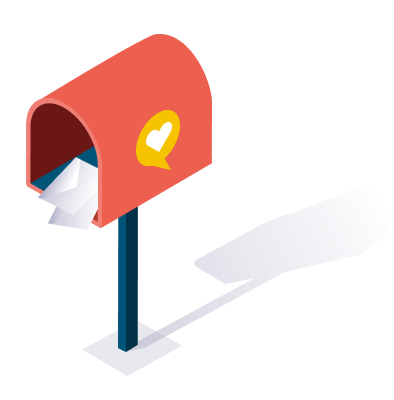
Vyshnavi Basuthkar is a Digital Marketing Analyst at ParamInfo. She has expertise in SEO, SMM, and is also skilled in web design. Additionally, she enjoys writing blogs for websites.

Mobile devices have become an integral part of our lives in this digital...
Don’t miss the new articles!