TNS Experts
This post was submitted by a TNS experts. Check out our Contributor page for details about how you can share your ideas on digital marketing, SEO, social media, growth hacking and content marketing with our audience.
Performing competitor analysis is tedious task, but you can do with the help SEMRush and various software. Learn more...
Competitor analysis plays an essential role in making digital marketing campaigns successful. You can perform competitor analysis manually or using various tools like SEMRush, Ahrefs, URL profiler, sitecheckerpro etc.
May says SEMrush is an ideal way to gain detailed information on many aspects of how a competitor’s website performs in the search results. Further, it tells you how much traffic they receive from organic search, what keywords they rank for, searches volumes and positions, and advertising research.
On another side, URL Profiler software can give you the following information (once a SEMrush API key is provided) simply by adding a list of URLs. It can also obtain a large amount of other information (such as Majestic, Ahrefs and Moz data), which makes it great for large-scale domain analysis.
While this is very good for gaining an overview of competitors’ traffic and rankings, sometimes we have to analyze a large number of competitors in more detail.
In the below example, we will obtain all the keywords for 18 potential competitor websites and combine them into one sizeable .csv file. The whole process takes some time to set up initially but will speed up competitor analysis if the same process is used in the future.
First, we will need a list of competitors (in this example, we will be looking at shops selling sunglasses online)
https://www.overstock.com
http://www.framesdirect.com
https://www.sunglasswarehouse.com
http://www.eyeconic.com
http://www.ray-ban.com
https://www.glassesusa.com
http://www.zennioptical.com
http://www.smartbuyglasses.com
https://www.sportrx.com
https://www.marveloptics.com
https://www.eyebuydirect.com
https://www.classicspecs.com
https://www.warbyparker.com
http://www.sunglasshut.com
http://www.glasses.com
https://www2.bonlook.com
http://raen.com
https://www.glassesshop.com
We’ll be using the URL-generating spreadsheet (that Jacob King designed) and SEMrush, and there are sections for Archive.org and Ahrefs already filled out with URL strings, so the below process can also be applied to those tools.
First, make a copy of the sheet for yourself and trim the URLs to root here. Then, using a URL copying add-on such as Copy All URLs, take all the competitor URLs and put them in the SEMrush section of the spreadsheet, then drag down the URLs in the ‘leave alone’ column to fill it out.
Once the SEMrush-specific URLs are ready, use the add-on again to open them all up. We’ll then need to export the keywords in CSV format from each tab.
Once all the CSV files are downloaded, create a new folder on your desktop and put all the files in it. Then, create a blank CSV file in the same folder. We will now use the command prompt to combine the CSV files. Open it up and use the following sequence of commands:
cd Desktop
cd (connecting folder name)
Copy * (combining file name).csv
When it asks what you want to copy, type ‘all.’
All the .csv files should now be in the same file, ready for analysis. However, combining too many large files may cause Excel to crash!
It may be a good idea to apply filters to remove the excessive column headers from the separate reports to keep the data clean. Speaking of filters, if many keywords are in the news, it may be a good idea to apply some quite aggressive filtering.
For example, if necessary, we could remove branded, irrelevant, and shallow/very high search volumes to give us a better list of terms to target. In addition, we could remove any keywords with an exceptionally high cost per click if we’re doing organic research for developing informational content.
SEMrush’s ‘keyword difficulty index’ in combination with the ‘competition’ level can be beneficial in determining high/low difficulty keywords more efficiently, which can be excellent for targeting easy longtail keywords.
Also, we can work out which pages our competitors are performing exceptionally well in search so we can replicate their content. To do this, we can do an A-Z filter on the ‘URL’ column and look for page ranking for many keywords. Additionally, by filtering on traffic %, we can achieve similar results. Just be sure to discount homepages and branded searches, which account for most traffic in many cases.
SEMrush records the previous position for a keyword and the current position that the competitor/page held, so as a result, by filtering on both search volume, position and previous position (advanced filtering rules may be needed here). You can see where competitors are falling down the rankings – perhaps an old, authority piece of content that hasn’t been updated in a long time or product pages that have lost out of favor due to a lack of optimization.
The ‘number of results’ column provides a great snapshot of how many results there are for each keyword, which can be helpful information if we use it correctly. Generally, Google will show far more results for more general queries (even though we would never see them all due to the 1,000 search result limit) and fewer for particular questions, where the algorithm may decide that far fewer documents are relevant.
Typing ‘SEO,’ for example, reveals 512 million results, whereas ‘SEO tips for WordPress’ has far fewer (about 8 million.) Using this sensibly, we can work out which overly generic queries to avoid while targeting the more niche, longtail queries that are far less competitive.
It still pays to be cautious about search volume, as going after too many low or very low volume keywords can result in only generating a small trickle of traffic to your site.
About the author:
Ben writes about digital marketing and SEO for Agency51. He particularly enjoys writing about utilizing industry tools and software in SEO campaigns.
You’ll also receive some of our best posts today
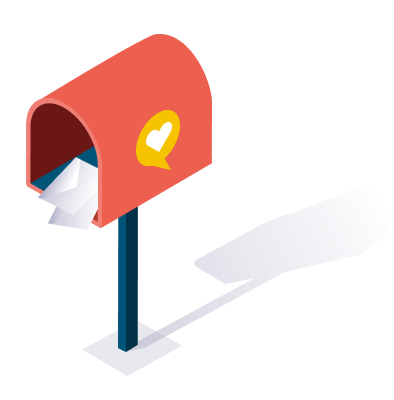
This post was submitted by a TNS experts. Check out our Contributor page for details about how you can share your ideas on digital marketing, SEO, social media, growth hacking and content marketing with our audience.

Mobile devices have become an integral part of our lives in this digital...
Don’t miss the new articles!