Priya Shah
Priya Shah is an enthusiastic blogger from last 10 years. She basically writes on Business Ideas, Career Tips, SEO and WordPress related content.
Whether you are a novice blogger or a pro, you must read following easy wordpress blogging tips to improvise your blog to a great extent and make it a real success.
I’ve been blogging for the last ten years now. During this period, I experimented with all kinds of Content Management Systems (CMS) for my various blogs and websites.
However, I wasn’t able to find even one good CMS that could match the prowess of WordPress. All the other CMSs failed to give the features and flexibility that WordPress gave.
WordPress could easily take care of all your blogging needs, from Content management to SEO, single-handedly. From my long experience, I’ve been able to jot down ten simple yet effective wordpress blogging tips to make your blog successful.
So whether you are a novice blogger or a pro, you must read the following ten easy tips to implement.
My blog, where I teach bloggers how to start a blog, gets over a million views every month, so I can’t afford to depend upon free themes given by WordPress. The stakes are too high! Although you can buy themes for $49 - $100, they still don’t cater to my specific needs.
My website is geared towards a particular kind of audience hence I need to customize it that way. So to customize color, fonts, and margins, I add custom CSS to the WordPress theme by going to Appearance >> Customize page in my dashboard.
WordPress allows you to easily incorporate a CSS file into their existing theme and get the desired results. You don’t have to spend any money doing this.
A blog that gets over a million views every month needs a lot of customization. Just a great theme is not enough. So with the help, you can easily add functions and features to your posts and pages, making it more dynamic.
For creating customized dynamic content, Shortcode is an essential tool. Other themes really can’t replace the power of shortcodes. You must add code to your theme’s functions.php file to run shortcodes. That’s it.
Images are vital for SEO purposes. My blog contains a lot of images. You can easily create new image sizes in WordPress by adding codes to your WordPress functions.php theme file.
You can resize the images in Hard Crop Mode, Soft Crop Mode and Unlimited Height Mode. Customizing image size and adding labels can optimize your blog post for SEO. It is a handy tool to stay ahead of your competitors.
SEO is incomplete unless you install Google Analytics on your blog. MonsterInsights is the plugin that allows you to incorporate Google Analytics into your blog seamlessly. It comes in both free as well as paid versions.
For a beginner free version is more than enough however, if your site receives huge traffic, you can go for the paid version. You must install and activate the plug-in and then configure it by visiting Insights > Settings. Now monitor your site’s traffic easily! For beginners, I recommend using the free version.
This is one of the trivial features that bloggers usually don’t find in other CMS easily. You can split your lengthy posts into 3 to 4 pages so your readers can navigate the entire post without scrolling too much.
You can add a simple piece of code <!—next page--> where you want to split the page. WordPress will automatically add the page break, and the rest of the post will appear on the next page.
You add the code again where you want the next page to appear. A simple yet effective feature that can enhance the readability of your blog!
The username must reflect your blog’s niche. If your blog is about Music, the username must be about it. This is important when it comes to branding.
Big companies are ready to pay millions to acquire domain names that reflect their businesses. So it is important for a blogger to change their WordPress username to build a brand name.
You can do it in 2 easy ways.
Mobile is the future! Readers are migrating from desktops to handheld devices now. In the coming years, most of the traffic on your blog will come from handheld devices.
Hence, your blog must be optimized for smartphones irrespective of their platform, iPhone or Android. WordPress offers some of the best plugins to make your blog website more mobile-friendly.
The following two plugins are my favorites.
WPTouch is perhaps the most mobile-friendly plugin because of its simplicity and elegance. The plugin doesn’t affect your search engine rankings, making it great for SEO. Its “infinity cache” feature makes your blog fast using mobile caching. It is free, but the Pro version has some cool features costing around $70.
One of the major issues that mobile users face is navigation. The touchy plugin allows your blog to fit on a small screen so that users can navigate through your blog flawlessly. Moreover, you don’t lose any features of the desktop.
Another navigation plugin I like the most is Superfly because it gives loads of customization options. Although there are many other mobile-friendly plugins for WordPress but above 3 are the must-haves.
Every blogger must allow other bloggers to contribute to their site. However, allowing ordinary users to submit posts to your blog is also very important. Readers of your blog can submit posts without creating an account. You can install the WPForms plugin into your WordPress theme.
However, you will need the Pro version to access the post-submission add-on. Just activate the plugin, go to WPForms > Add New, and select “Blog Post Submission Form” as your template.
After editing, click the embed button to copy the code and paste it into your WordPress posts to display a blog submission form.
That’s it!
Although there are many other features that WordPress as a CMS can offer, for brevity, I only mentioned the eight most practical wordpress blogging tips that can improvise your blog to a great extent and make it a real success. You should keep looking for other ways to help your WordPress blog stand out.
You’ll also receive some of our best posts today
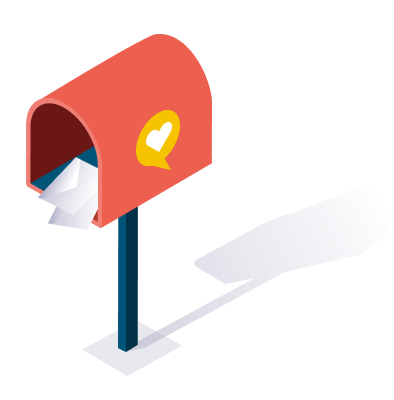
Priya Shah is an enthusiastic blogger from last 10 years. She basically writes on Business Ideas, Career Tips, SEO and WordPress related content.

Mobile devices have become an integral part of our lives in this digital...
Don’t miss the new articles!