TNS Experts
This post was submitted by a TNS experts. Check out our Contributor page for details about how you can share your ideas on digital marketing, SEO, social media, growth hacking and content marketing with our audience.
Explore web design's power to create engaging sites. Discover essential tools to start your career and effectively design aesthetic and robust web pages.
To boost user activity on your website, you must create interactive digital environments using the ideal web design. Web design refers to the different creatives shown on the internet. The role of a web designer is to transform the ideas and concepts of websites into interactive and responsive web pages.
Web design is often correlated to the visual elements of a web application. It is noted that about 75% of the credibility of a website relies on its design, with 89% of the website's viewers moving onto their competitor's site whenever the user experience could be better. Therefore, ensuring that the web designs are aesthetic and robust for the application's success is essential.
If you are starting with website design and searching for the ideal tool to kick-start your career in website design, then knowledge about design tools is essential. In our post today, we will check out the main website design tools that can help you design your websites and prototypes effectively.
Previously, web designers manually wrote and built their websites using CSS, HTML code, and JavaScript. But today, the scenario is entirely different. The right web design tools empower you to bring your ideas to life, giving you the confidence to create stunning and functional websites.
Let's examine the most prominent web design tools and resources you may find beneficial as we proceed.
InVision Studio is a reliable prototyping tool that allows web designers to check how their designs work and note who interacts with them. It ensures that you can test the entire user experience without pausing the flow or how the components start interacting with one another, giving you the security that your designs will function as intended.
This app allows you to create elements often used multiple times and add them to the library. You can also drag and drop such pieces into the designs as required.
The software is even associated with the features, making it seamless for the team members to interact with one another. It would make it easier for them to gain feedback from the team members and move from prototyping to creating software. It would also make it easier for several collaborators to work on a single web development project.
Figma is an all-in-one design platform that connects everyone across the design process, allowing everyone on the team to deliver better products rapidly. Website software enhances web design skills, prototyping, and design systems.
After you sign up on Figma, you will gain access to the company's associated tool, FIGJAM. The latter acts as an online whiteboarding tool, allowing the design teams to collaborate and map out the design processes effortlessly. Alternatively, Figma was built for the future of the web.
Canva, a web designer's dream, offers various graphic categories and thousands of professionally crafted templates. Even beginners can create stunning designs with ease. The Canva Website Builder simplifies the process of creating single-page websites for profiles, events, and retail sites, and the best part is that it's free!
Furthermore, the online platform is often hosted on the cloud and accessed from any location using internet-connected devices. You can use it on your web browser or as a downloadable PC, Mac, iOS, Chromebook, or Android app.
If you are looking for a web design tool for instant video and image editing or creating a single-page site, Canva is the best option. If you want more audience engagement on the website you have built, you can deploy Canva Insights, which offers fundamental analytics.
WordPress has become a must-have tool for web designers, as it powers almost most of the internet. Users can choose WordPress.com or WordPress.org, which are based on the same core web design tools but with a few differences.
WordPress.org is a self-hosted platform, indicating that you would be hosting the website using the hosting service provider, while WordPress.com gets hosted through Automatic. WordPress is the best free blog software option for amateurs or beginners.
Adobe has emerged as the new entrant into the landscape of web design software. It is the natural choice for web and graphic designs. Adobe's web design mockup includes prototyping tools that enable designers to ideate and collaborate across numerous projects.
The popularity among designers often translates into several resources and tutorials across the web that will help you get started with Adobe Illustrator and Photoshop across their suite of web design tools. It is beneficial, especially when searching for Adobe Photoshop, to help with the tool for user interface design.
The responsive web design and development tools will make it easier to create custom websites across devices or browsers. The tool will even help those who wish to build responsive website designs.
Wix is a user-friendly tool for website developers that allows you to design, manage, and grow your online presence according to your specifications and requirements. With features like drag-and-drop hosting and bespoke templates, it caters to the needs of beginners and experts alike, making website creation comfortable and easy.
You can now choose the perfect user-friendly website builder with features like drag-and-drop hosting and bespoke templates that match the needs of beginners and experts. Alternatively, ADI proves to be an autonomous website builder that helps develop the whole website while considering the users' choices.
Alternatively, ADI forms the autonomous website builder to help develop the whole website after users submit their choices. However, it is the website builder that comes with the drag-and-drop features. Lastly, Velo by Wix offers users an open-source platform to create elegant web development applications. It is the ideal platform for dedicated web developers searching for a custom website user experience.
If you require web design software that supports quick prototypes, pertinent tests, and fast market penetration, Marvel is the tool for you. This platform is among the latest website builders, but it features a simple interface and a prototyping feature that reduces the time spent on design, wireframing, and prototyping.
The design teams can now define requirements and integration connections that power the design workflow in no time.
Marvel has no learning curve, and you need no web design software. Therefore, Marvel is a perfect solution for people, starting with web design. Users now have a library of templates and assets that are easy to access and enable the design process to be de-complexified.
Marvel does the most challenging part of designing a prototype: changing a design mockup into a working online prototype without writing a single line of code.
If you need a collaboration tool that integrates with your web design or a tool to manage a web design project, then Trello is the tool for you. The platform makes it more convenient and less complex to compose emails and spreadsheets and collaborate through drag-and-drop to move tasks around.
The Kanban workflow system associated with this project management software helps design managers monitor and control each member of the design team's performance. The digital collaboration tool will assist you in sustaining productivity and collaborating with coworkers, even in a remote work environment.
It can be applied to web design but best suits a management task solution.
Webflow, a new web development software, is offered online along with a visual editing platform that helps designers develop, build, and launch websites. A visual interface lets you code in CSS3, HTML5, and JavaScript, translate it into semantic code, and customize websites according to your preferences. You will enjoy the web design process.
It lets you manage unstyled HTML elements to do what you want. Moreover, the process becomes even more interactive by utilizing pre-built modules to design complex components such as background videos.
With Designmodo, you have an integrated web design suite that you can use to create excellent websites and newsletters easily. This tool could be great for users who want to make fixed websites, dynamic websites, or email templates.
Designmodo offers web designers two website builders: Triage and Startup. This way, users can get complete website ideas and, with the help of a host, send them to live! This website development software uses a drag-and-drop, easy and customizable function. The app works like a one-stop shop for the entire process, which makes it relatively easy.
Image Source: Pexels
The following design strategies explain whether your website is user-friendly and how to ensure that it functions flawlessly to keep users secure and trouble-free. Methods like an A/B test and usability tests exhibit the effectiveness of your design in the natural environment.
A/B testing enables you to try out varied iterations of different pages to find the ones that work. It is the ideal way to understand whether the website is user-friendly. While checking out the results, you can design the pages with numerous color schemes, calls to action, and copywriting styles. Analytics can help determine which site users find easy to navigate.
Periodically repeat the A/B testing process to continue optimizing the user experience. This allows you to create landing pages that are seamless to use and boost conversions.
User testing can help determine the website's user-friendliness. In addition to the user experience, it may uncover additional unanticipated issues within the design. It is the ideal choice for product creation and the auditing process.
Perform usability tests before the website is published to create a robust foundation for users instantly. You can use them on your live site to make necessary adjustments and boost conversion rates.
Does your design adhere to HTML, CSS, or Javascript standards? The developer must be proficient with your design to do this. We suggest checking the W3Schools compatibility tracking.
Capabilities regarding tracking the data are dependent on the software used on your website.
Chats, web surveys, and AB testing continuously track user activity. A/B testing will be a great choice if you're seeking to study how users respond to the new design of your website after making any changes. The dedicated heatmap tools, such as (Capturly, Hotjar), Google Optimize, and Plerdy, will allow you to keep tabs on this data.
These were a couple of the best website design tools specially crafted for web designers. The perfect tool will primarily depend on your unique requirements as a web designer. Try using the free trials and demo sessions to learn more about the program's features and functionalities.
You’ll also receive some of our best posts today
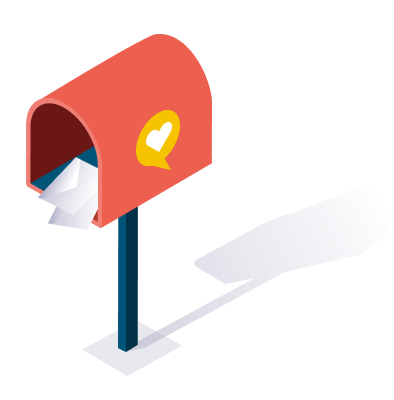
This post was submitted by a TNS experts. Check out our Contributor page for details about how you can share your ideas on digital marketing, SEO, social media, growth hacking and content marketing with our audience.

Mobile devices have become an integral part of our lives in this digital...
Don’t miss the new articles!