TNS Experts
This post was submitted by a TNS experts. Check out our Contributor page for details about how you can share your ideas on digital marketing, SEO, social media, growth hacking and content marketing with our audience.
Search operators give you a completely different way to search data by giving you accurately what you were looking for. Using search operators can make your search queries 60% more productive.
Is not it amazing that Google delivers you the relevant results for your every search or query? Well, Google does a very great job of determining whatever you will search. And it provides you the best possible result. Google continues to improve the quality of search results every year.
But sometimes you may search more than 50 queries daily on google. But how much of the results come up are actually matches to your need?
Sometimes you will get the exact result related to your query.
But sometimes you will get results which are incompatible for your query. In that case, one of the most popular ways is to use some advanced search operators with your query. In this post you will get to know:

As Google defines search operators are “symbols or words in your search to make your text search results more specific.” Search operators are basically shortcuts to getting better results of your query.
So we can say Google search operators are the characters and commands. by using a search operator with your query, Google will narrow down the results in a specific way.
Recommended: How to Leverage Google Search Console for Maximum Traffic?
You get only results which are relevant to what you’re searching for. so Google will not show the unrelated result in so many pages. There are a lot of search operators. You just have to use them in the right way.
There are different parameters of search operators in different search engine. but some of the parameters are common. The delivered results are highly dependent on when search engines have crawled and indexed a site.

Search operators help narrow a set of search results to fit one or more parameters. This can make research on the Internet much easier for users of search engines. Search operators can save you a lot of time from an SEO perspective. These operators give you the information about the indexing of a website by search engines.
This operator will help you to get a result from certain specific sites or domains.
Example - [site: wikipedia.com] will show all the pages indexed by Google for the website wikipedia.com.
This operator finds pages that are linked to certain specific pages. Example - [link: youtube.com] finds websites linking back to youtube.com.
This operator finds a site that is similar to the web address you already know.
Example - [related: netflix.com] will show sites similar in nature to netflix.com.
Find pages that might use one of the diverse words.
Example - [SEO OR PPC] will show results related to SEO or PPC.
This operator gets information about a web address. it includes the cached version of the page, similar pages, and pages that are linked to the website.
Example - [info: microsoft.com] will show all the details about microsoft.com.
See how the pages look like, the last time robots of search engine visited the site.
Example – [cached: SandeepMehta.co.in] will show you what robots of Google see’s when visiting Sandeepmehta.co.in
This operator search for google page or blood group
Example- chrome or AB
Using quotes around the phrases you're looking for will help you find results that are accurate match result. When you put a phase in quotes, the result will only include pages with the same phrase as the word inside the quotes. Use this search operator if you are looking for an exact word or phrase. Otherwise, you will exclude many useful results mistakenly.
Example- [list of “guest blogging” sites] will show sites with the text guest blogging.
When you use a dash before a word or a site it excludes sites with that info from your result. This is useful for a word with multiple meaning, like Jaguar, the car brand and Jaguar, the animal.
Example – [google panda-penguin OR hummingbird-site: Wikipedia.org]
This will show result related to the Panda algorithm update (excluding the penguin update). This also shows the hummingbird update without any Wikipedia pages showing up in the search result.
Asterisk is a pretty known search operator as a place holder for any unknown or wildcard term.
Example – “Google * update is live on* April 2019”] can mean google panda update is live on April 2019.
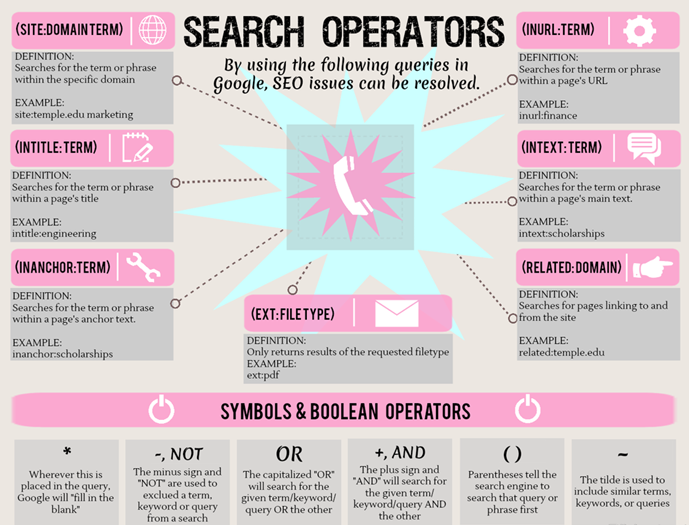
Google restricts the result to pages which contain all query terms you. These query terms are those which you specify in the anchor text on link.
Example - [allinanchor: besttravelagency]
this will show only the pages in which anchor text on a link contain the word “best”, “travel”, and “agency”.
Google restricts the result to those containing all the query term you specify in the text of the page.
Example – [allintext: SEO checklist]
This will show only those pages in which “SEO” and “checklist” word will appear in the text of the page.
Google restricts the result to those containing all the query term you specify in the title.
Example – [allintitle: check plagiarism]
This will show only the documents containing the word “check” and “plagiarism” in the title.
Google restricts the result to those containing all the query term you specify in the URL.
Example – [allinurl: google FAQ]
This will show only the document which contains the word “google” and “FAQ” in the URL, such as “www.google.com/help/FAQ.html”.
Google will restrict your google group result to include newsgroup article by the author you specify.
Example – [author: “Henry Fishkin”] will show the document that mentions the word written by Henry Fishkin.
Google will restrict your google group result to include newsgroup article by the author you specify.
Example – [define: blog] will show the definition of “blog”.

Here are some very useful tips to help you find out link building opportunities by using search operators.
Guest Posting is a great way for your target audience to build presence and promote your website. Guest posting is an essential part of off-page SEO. it enables backlinks to be obtained from relevant sources. That will not only prove your authority but also drive traffic. It is also a great opportunity to begin networking. Guest posting is always maintaining its high position in link building methods. It helps you to build genuine online trust and authority.
For finding guest posting opportunity, you can use search operators.
• Your keyword "write for us"
• Your keyword “guest post”
• Your keyword “post for us”
• Your keyword “article needed”
Example – intitle: SEO”write for us” will give the relevant result.
Or
[Your key phrase] blogs inurl: guest-post
This operator asks the search engine to show only pages who’s ("URL") contains the following words "guest-post". In other words, the whole search command shows only URLs containing the words "guest-post." If Google shows results, it is likely that these websites will accept guest posting.
There are many sites out there that enable you to submit your site or list it. It is not believed that the kind of link you get from these sites is the most valuable, but it certainly helps. In addition, getting these links is incredibly easy. The following search queries can help you find sites that enable you to send them your site.
Example -
• Keyword “add a site”/”submit site”/”suggest site”
• Keyword “add a URL”/”submit URL”/”suggest URL”
Link roundups are organized updates from bloggers that link out their favorite content in a given time period. Link Roundups are the best sources of Building Contextual Backlinks and get Relevant Traffic. For finding link roundups sites, you can use this operator simply:
Intitle: roundup “YOUR KEYWORD”
Example- intitle: roundup “fashion tips”
Resource link building is the easiest ways to build a lot of quality backlinks. it doesn't even involve offering sites in your niche a lot of high-quality content. If you have informative content on the website, you can apply resource link building strategies successfully. Here are the search queries that you can use to find opportunities to build resource links: example -
• Keyword “top 5 resources”/”top resources”
• Keyword “top 5 sites”/”top sites”
• Keyword “top 5 websites”/”top websites”
• Keyword “recommended resources”/”suggested sites”
• Keyword “favorite resources”
• Keyword “intitle: resources”
• Keyword “intitle: list”
• Keyword inurl: links/resources (very effective)
Google always appreciates natural links, so try to make some natural links. This is how you can use search operators to easily find sites that match your specific interests. It takes some creativity and practice, but you're going to get used to it. Search operators provide you a very different method to explore information.
Google will provide you exactly that result, what you were looking for. This is how search operators help you in getting more specified result for your queries.
Author: Sandeep Mehta
You’ll also receive some of our best posts today
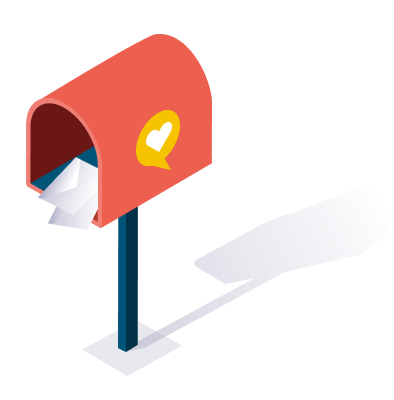
This post was submitted by a TNS experts. Check out our Contributor page for details about how you can share your ideas on digital marketing, SEO, social media, growth hacking and content marketing with our audience.

Mobile devices have become an integral part of our lives in this digital...
Don’t miss the new articles!