TNS Experts
This post was submitted by a TNS experts. Check out our Contributor page for details about how you can share your ideas on digital marketing, SEO, social media, growth hacking and content marketing with our audience.
If you don't understand the optimization of PDF documents for SEO, you may love this ultimate reference guide of creating SEO friendly PDF documents. To help search engines and your users better to understand it today.
When we discuss SEO, all points go in favor of highly optimized web pages. If we mention a content format that is very similar to a web page based on appearance and function, nothing can beat a PDF file.
According to the Google Webmaster blog, PDF was indexed by Google in 2001 for the first time. It means search engines can access this file format and index them like a regular web page.
So, it has been crucial to making PDF documents SEO friendly. It’s not just like documents; it helps in the ranking by reducing bounce rates. Let’s check out the article to explore the process.
Portable Document Format, also called as PDF, is a format of documentation. Adobe brought it in in 1993.
PDF became popular worldwide in a few whiles because of its unique advantages. It can take on multiple types of content, including text, image, vector graphic, etc., in an unbroken structure.
PDF is the best format for digital content when you require both online and offline publishing. Though PDF is a primitive document format, it is still widely accepted.
PDF files are compatible with almost all devices. For this reason, you have nothing to worry about before sending a PDF to someone.
Graphic designers turn their designs, including logos, business cards, and infographics into PDF to create a handy portfolio.
Ebook is another popular digital content that can be created and managed by PDF tools. Moreover, you can create fillable pdf forms using online to collect essential information in minimal time.
In brief, PDF has diverse types of uses and widespread acceptance among individuals and businesses.
Since we are talking about SEO for PDF, we need to understand how search engines treat PDF documents. Search engines convert PDF files as HTML and index them accordingly. Not only texts but images in PDF are also indexed.
PDF documents are often seen in the top search results when search engines find better PDF content than web pages.
There is no way to use plagiarised content in PDFs since search bots can access them like web pages.
PDF documents can be optimized for search engines so that they are crawled and indexed fast. Unfortunately, it is not possible to apply all SEO strategies on a PDF like a web page.
PDF is an entirely different format of digital content. SEO for PDF is not as easy as a web page because many SEO elements are absent.
They are not often updated like web pages. Besides, PDF is not mobile responsive.
Though you can optimize a PDF, you have minimal options to apply SEO. So, PDF is not the best place to have SEO outcomes.
PDF files can be optimized for search engines in two ways. You can prepare a PDF document by following SEO manners sequentially before publishing it on the web.
Otherwise, it can be optimized later with PDF editing tools like Adobe Acrobat. SEO endeavors for PDF documents are very quite limited. Let’s check out some of them.
High-quality content is thoroughly essential for both users and search engines. Note that quality is crucial, not the content format.
A lot of marketers are generating high efficient content in PDF and sharing them in different ways. The first step of SEO for PDF documents can be investing time and effort to improve content quality.
Meta tags, also known as title tags, are a significant part that search engines crawl seriously. You can add a title tag to web pages as well as PDF documents. If the tag is not added, search engines will take the file name as a title tag, which seems unoptimized on SERP.
Go to File > Properties on Adobe Acrobat and add your desired title.
Just like meta titles, meta description provides concise information about a web page and document. Adding a good meta description will grab readers’ attention and enhance the number of clicks.
Go to File > Properties > Additional Metadata sequentially, and edit the description on the box.
The filename of the PDF appears in the URL. So, the name of a PDF document is relevant to URL optimization. That is why name the file as precisely as possible.
Go to File > Save as on Adobe Acrobat and rename the file.
Alt-text is a widely used term in SEO. This text helps search crawlers to discern the image content. Like a webpage, you can add alt text on images of a PDF.
Open the PDF on Adobe Acrobat. Right-click on the image and go to Properties. On this tab, find the “Alternative Text” and add a topical text.
Usage of heading is one of the powerful tactics in On-page SEO. The appliance of heading optimization may improve your PDF search visibility.
The best practice is to set the headings and subheadings while preparing the document. In most word processors, you can utilize headings from H1 to H6.
When you put headings, be cautious about their sequences for the best appliance.
Size does matter in SEO. Most search engines hate the slow loading of web components. They might be a webpage or a PDF document. Fast loading pages and files seem to get priority by search engines.
You can turn it into an advantage. There are many third-party tools for compressing PDFs to make them lightweight.
Internal linking is considered as a vital ranking factor for SEO. Though they are applied a lot on web pages, they are also applicable to PDF documents.
If you have several PDFs that are relevant, create internal linking among them. Like a web page, focus on the best anchor text applications as well.
Link building is another part of SEO that can be implemented for PDF documents. If you have a website, you can link to your PDFs as references, just like regular link building.
If you find any underperforming pages on your website, turning them into PDF would be an ideal content repurposing.
Google already declared that PDF is handy for any website. That’s why it indexes in google pretty fast than others' techniques. You may also notice that google places them on snippets often. Believe it or not; it’s a great way to drive traffic into websites not only that it also makes it easier for the users and Google to understand the purpose of your works.
PDF documents don’t give your website massive benefits, but you can easily hold your users for a long time on your website, which helps you to improve bounce rates and google trust. So, creating SEO friendly PDF documents will be an excellent addition for your website.
You’ll also receive some of our best posts today
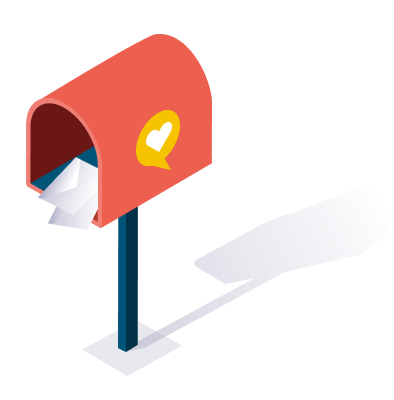
This post was submitted by a TNS experts. Check out our Contributor page for details about how you can share your ideas on digital marketing, SEO, social media, growth hacking and content marketing with our audience.

Mobile devices have become an integral part of our lives in this digital...
Don’t miss the new articles!