Angle Studios
This post was contributed by Angle Studios – a specialist e-commerce web design and UX agency with over 15 years of experience delivering high-quality website services for businesses across Kent and London, UK.
In a website of any shape or size, design plays a pivotal role. Since you’re in the Ecommerce business - the business of selling products - it’s so important. Even if your idea is innovative and trend-setter one, the web design is the only driving force to survive in the harsh world of eCommerce.
For all e-commerce companies of all sizes, the design and layout of the website can play a major role in sales performance and user satisfaction.
Of course, not all online stores are created equal, and some are much more appealing or easy to use than others. Can users find what they’re looking for? Do the item listings inspire them to make a purchase? Is the process of buying something simple, satisfying, or even fun?
Although there are many best practices an e-commerce web designer can adopt to ensure they make the most of their virtual storefront, there are also numerous pitfalls to evade. In this article, we’ll look at five common design mistakes - and highlight some ways to avoid them…
Good navigation is essential for creating a positive website user experience. If the user can’t find what they’re looking for, they’re likely to grow frustrated and leave - all because the website didn’t help them to find the correct page.
Quality navigation might include the use of an on-site search function, organizing products into common-sense categories, including related items on individual product pages, and other methods of helping users to find their way around.
More broadly, one common navigation problem faced by some larger stores is simply showing too many options to the customer. When the user is presented with dozens of product categories, it can be difficult to know where to begin (known as ‘choice overload’).
ABOVE: Amazon’s solution is to have the search box intelligently interpret which product category the user is most likely looking for based on their search query, but also provides the option to set it manually if needed.
Therefore, it’s often a good idea to restrict the number of options initially presented to the user. Instead of giving them a confusing array of choices they must comb through and evaluate, consider giving them a very short list of top-level categories or a single search box.
An ‘intelligent’ search box can be a great addition to any e-commerce website. Many basic site search systems work on a crude keyword-matching basis, but it may be worth investing in a smarter system able to account for misspellings, presumed user intent, relevance, and more.
Sluggish page loading times can be poison for sales. For customers who don’t know exactly what they want to purchase and would like to browse around, having to wait for a succession of slow pages to appear can impede the entire process and cause frustration.
Page speed can also have a big effect on your store’s search engine optimization (SEO). Google uses loading times as one of its many factors for determining the order of rankings on its search results pages - in a nutshell, it assumes that a slow website provides a worse user experience than an equivalent, faster-loading site.
Google has even stated that according to their research, more than half (53%) of mobile phone users will give up on a site that takes longer than just three seconds to load - and another study shows that 45% of customers openly admit that slow loading times make them less likely to make a purchase.
The good news is that, in many cases, sub-standard load times are easily fixed. Oftentimes, it is simply a matter of resizing and recompressing product images - as today’s cameras and phones almost universally produce very large, high-quality photographs which look great when printed, but are a lot larger than is necessary for use on the web.
Speaking of images…
A picture may be worth a thousand words - but if it’s a grainy, blurry, low-resolution, badly-lit picture, they may not be the words you’d prefer.
The importance of product photography goes beyond just giving the customer basic information about the item’s appearance. Good imagery can inspire the user’s imagination and help them to envision the product in their possession, provide contextual flavour, and help them to understand the item aesthetically.
If you’ve ever watched customers in a brick-and-mortar retail shop, you’ll know that people often like to pick an item up and inspect it from all angles before deciding to make a purchase. With that in mind, it makes sense to provide great images that show the product in a great light and help the customer to imagine what they’ll receive.
Again, most people have access to a high-quality digital camera in their smartphone these days - so there’s little reason to represent your wares with sub-standard imagery.
It can also be a good idea to get creative with the product photography. You don’t have to be restricted to a boring image with a white background - you might be able to make the item look more interesting with an unusual background or an image of it being used in a surprising context.
We humans are social creatures, and often we are reluctant to take a chance on something unless we know that other people already like it.
A new user discovering you on Google may wonder if they can trust a website they’ve never heard of. Therefore, anything you can do to reassure them that your business is well-known and well-trusted by lots of other people can be very positive.
There are numerous ways to leverage social proof in your web design. One common method - favored by e-commerce giants like Amazon and eBay - is to include user reviews and testimonials on the product pages.
Another option might be to include a section in your design for ‘hot’ or ‘trending’ items, showing that a lot of people are buying them (and triggering the customer’s fear of missing out).
A simpler method of increasing social proof is to incorporate reassuring numbers into the design. A small graphic in the header bar announcing “Established in 1995!” or “25,000 Books Sold!” or something of that nature can go a long way to reassuring users that your company is well-established and well-trusted.
For a brand-new company that doesn’t have those kinds of numbers, you may need to get creative. Focusing on growing your social media quickly can mean that you could include a Twitter widget on the site telling people that you already have hundreds or thousands of followers - thereby implying that you are a popular company that people like to shop with.
On the other hand, if your company does have impressive statistics, it may even be worth incorporating a real-time numbers widget showing a live count of products sold or happy customers served.
If you’ve been fortunate or skilled enough to get any mentions in the press or mass media, it can be very valuable to put those front and centre on your website. Communicating that your business has been featured on TV or in a national newspaper can lend a lot of credibility to your e-commerce shop and make it much easier for people to trust you.
According to Statista, more than half of the world’s web traffic (52%) now takes place on mobile devices.
With the majority of your customers likely viewing your store from their iPhone or Android device, it’s more important than ever that the mobile version of your site works brilliantly on small screens.
Some common mobile device design pitfalls include:
There is also an SEO incentive to make sure your mobile site is top-quality. Google now ranks websites on a mobile-first basis - meaning that a poor small-screen user experience is likely to see you struggle in search result rankings.
In addition, it makes sense to consider if any part of the ordering process itself could be made more straightforward for small screens. Typing in a long credit card number and other card details at the checkout screen could be an awkward chore for a user with a mobile phone keyboard, especially if they’re shopping on the go (such as on a train or bus).
It may, therefore, be worth accepting faster and easier payment methods such as PayPal to eradicate that clumsy step in the process.
Fortunately, Google has provided an automated tool known as the Mobile-Friendly Checker. This tool allows you to enter your website URL and quickly find out if there are any major usability issues for users on small screens.
All five of the e-commerce web design mistakes listed here today, although common, are easily avoided with a little extra work and planning.
By providing great navigation, speeding up the page loading times, using high-quality imagery, leveraging social proof, and designing for mobile screens, you can make sure your store is a joy to use on all devices - and your customers will be sure to come back for more.
You’ll also receive some of our best posts today
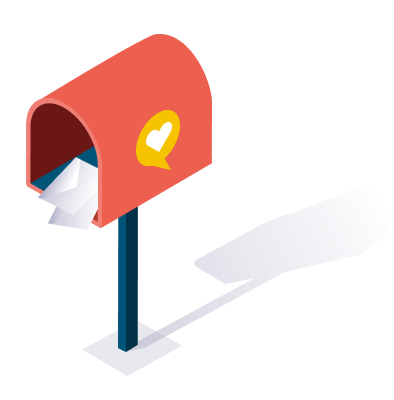
This post was contributed by Angle Studios – a specialist e-commerce web design and UX agency with over 15 years of experience delivering high-quality website services for businesses across Kent and London, UK.

Mobile devices have become an integral part of our lives in this digital...
Don’t miss the new articles!