TNS Experts
This post was submitted by a TNS experts. Check out our Contributor page for details about how you can share your ideas on digital marketing, SEO, social media, growth hacking and content marketing with our audience.
Automated emails are behavior-driven emails sent in response to the customer's actions. They enable marketers to personalize communication with the customers and promote products when a person is most likely to respond.
An automated email is an email you can create and schedule in advance and set on what conditions it will be sent to the user. For example, you create one welcome email and set it to be automatically sent after a person subscribes to your newsletter or registers on the site. You don't need to send it manually to each new address.
Automated emails help brands with millions of users communicate with their audience effectively. Their types differ depending on the company and service. Some automated emails are more relevant for B2C; some work better for B2B.
For example, it’s natural for online retailers to send birthday emails because they communicate directly with the customer. However, it’s rarely a good option for SaaS as they deal with companies and teams rather than with individuals.
Though it’s always up to the marketing team to decide what emails fit their email strategy best, below I’ll list the 5 most common automated emails that can contribute to the overall email marketing performance.
Before Getting Started with Email Automation
If you’re new to email marketing, there is one thing you need to pay attention to prior to planning your email strategy and creating emails: choosing the right email service provider (ESP).
An email service provider is the tool you’ll be using to manage your email campaigns: store the contact base and contact profiles, create campaigns and workflows, analyze performance. Its proficiency and reliability will determine your sender reputation, deliverability and efficiency of your campaigns.
While at the very beginning you may be needing only the basic functionality, with time your requirements will grow. That’s why it’s better to choose the ESP with advanced features like contact segmentation, personalization, AI-supported recommendations, etc., at the start.
When you need them in the future, you won’t have to look for a new service, do research, transfer the contact base and templates, and learn to operate within a new system.
Also, study the pricing plans carefully and find out what features are covered by your subscription. Most ESPs offer custom pricing plans, so you can choose what to pay for right now and buy additional features when you need them.
A confirmation email is an email sent to the person right after they fill your subscription form. It has a confirmation button clicking which the person validates their email address. Subscribers with confirmed addresses can be safely added to your contact list and included in the upcoming campaigns as active contacts.
Email confirmation is an official requirement by many customer privacy policies including the General Data Protection Regulation (GDPR). It means that if you have subscribers located on the territories (countries, states, cities) covered by such policies, you’re obliged to send confirmation emails to new subscribers.
When double confirmation was introduced in 2018, marketers were afraid that it would slow down the contact base growth. It turned out, however, that such confirmations only proved the serious intentions of the brand and people willingly confirmed their addresses.
What’s more, besides following the required policies, email confirmation protects your contact list from invalid addresses and spam traps and lets you build a healthy base from the start.
Confirmation email by Hotel Wailea
When you meet a new person, saying “Hi. I’m Tom. Nice to meet you” is a good way to start a conversation. When a new person subscribes to your newsletters, a welcome email becomes the proper way of saying “Hi.” It should be the first email the person receives from you after confirmation.
Besides creating you a reputation of a polite sender, welcome emails perform several other important tasks:
Out of all other incentives, welcome emails have the potential to make or break your email marketing performance. So make sure you send out the right message in your first email.
An order confirmation is the email sent after the person completes the order on the site. Its task is to confirm that the transaction was successful and the customer can expect a shipment or delivery.
Order confirmations typically include
The components may differ depending on the order, but this difference will be insignificant.
Order confirmation email by Hummingbird
As suggested by the name, a birthday email is a message you send to congratulate your subscribers and customers on their big day. You can send only a text with warm wishes or add a small gift but whatever you choose, try to sound natural and friendly.
If you don’t know what to say, it’s better to say nothing rather than include unnatural text that has nothing to do with you or your customer.
A reactivation email is an email you send to inactive users in order to drive them back to your product. It’s up to you to decide what users to consider as inactive. Most marketers agree that inactivity during the last 6 months is a signal to plan the reactivation strategy.
The time gap may differ though. Inactivity can also be of different kinds: the person doesn’t open your messages, doesn’t visit the website or doesn’t make any purchases. Each of these interactions can be addressed by different campaigns.
Reactivation email by The Grey Dog
Automated emails can benefit your business in many ways. To make them even more efficient, segment your customers properly: the more precise conditions for inclusion in the segment, the more chances the campaign will be relevant for the recipient.
Test all emails before launching the campaign. With transnational automated emails, real-time response matters a lot so make sure all the events and related triggers operate as intended.
You’ll also receive some of our best posts today
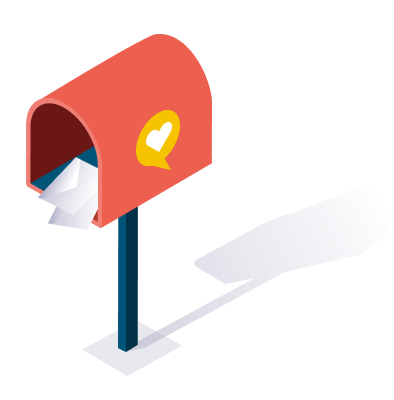
This post was submitted by a TNS experts. Check out our Contributor page for details about how you can share your ideas on digital marketing, SEO, social media, growth hacking and content marketing with our audience.

Mobile devices have become an integral part of our lives in this digital...
Don’t miss the new articles!